|
|
|
 |
Telephone Systen ( IPLDK 50, IPLDK 100, IPLDK 300, IPLDK 600)   |
 |
 |
 |
 |

LG-Ericsson LPLDK PBX has all the big-company solution in SME price. IPLDK 50, IPLDK 100, IPLDK 300 & IPLDK 600 are Digital Hybrid Business Telephone Systems, designed to give enterprise a better way to manage both internal and external communications, it helps to retain customers and engage new business by giving a professional impression to callers. The IPLDK range is designed to be managed using the provided Call Management software. Centralised Station Detail Management Recording (SMDR) makes tracking incoming and out going calls simple, allowing accurate costs to be assigned. It supports VoIP, IP networking and Computer Telephony Integration. This includes the capability for simultaneous voice and data transfer via a users desktop computer. It can manage a large number of WiFi Handsets set making them ideal for a manufacturing or service environment where users will be need to be both mobile and available.
One of the new features of the IPLDK 50 through 300 is that a mobile phone can be assigned as a second handset to an extension. Ringing the fixed extension will simultaneously ring the mobile. There is also the ability to transfer callers back to other system extensions. |
Telephony System Features Click here 
All IPLDK systems provide a sophisticated range of Call Management features. Most of these are accessible across all extensions. There are call based functions such as on hook dialling, call park, call transfer, call time restrictions, call hold (including music on hold), call waiting and programmable call forwarding (set for events such as Busy or No Answer by single key feature codes). Other more specialised features include:
|
 |
- HOT DESKING: Users without a "fixed" extension have the ability to log in/out of stations as required. They log on to a pre-determined "dummy" station via a password. The station must be a minimum of 16-button or DECT handset.
- TRUNK TO TRUNK TRANSFER: A station may transfer an external call to another external line. If an external party on ISDN does not answer the transferred call within Transfer Hold Recall time, the transferring station will receive recall ring.
- FLASH: While on an external line, a user can request new dial tone to place a new call. Flash can also be programmed to send indication to the exchange in the event of a malicious call.
- DISPLAY SECURITY: It is possible to prevent a speed dial number being displayed on the screen of a display phone.
- DISTINCT CO RING: The system provides different ring type for different CO lines. Four ring types are available allowing users to distinguish, which CO line is ringing.
- EXECUTIVE/SECRETARY TRANSFER: Stations in the system can be assigned as Executive/Secretary pairs. Intercom and transferred calls to the executive station will be transferred to the secretary station if the executive is in DND state. The maximum Number of Executive/Secretary Pairs is 36.
- MOBILE EXTENSION: If a user has a mobile phone, it can be paired to the users station, assuming the user has a valid Direct Dial In number. Any calls will be simultaneously routed to the mobile, while the feature is switched on. Since the mobile is treated as the users station, many of the features of the system, such as contacting internal extensions and call transfers.
- Forced Handsfree: If a station has speakerphone capabilities, (standard on 7000 series phones from 70016D upwards) an internal caller can activate a station even if the user has not lifted the handset. Useful for emergencies and when user has their hands occupied. System functions such as Authorisation codes, Account numbering, memory battery back up, varied ring tones, Direct Dial In and Least Cost Routing are part of the standard functionality. Line based functions are also provided for lines from the IPLDK system to the local exhange or Central Office (CO):
- UNIFORM CALL DISTRIBUTION: Uniform Call Distribution is a feature that allows incoming calls to be routed to a group of telephones such as a sales or service department. It assures that calls sent to the group are dispersed evenly into the group. There is a log in/log out function for the telephones within the group to allow a user to leave or re-enter the group.
- MULTIPLE GROUP SUPERVISOR: One supervisor can monitor multiple UCD Groups
- HUNT GROUP QUEUE BREAK OUT: Caller can leave the queue by dialling a digit.
- QUEUE INFORMATION DISPLAY: Agents can see queue information in the display of their handset (Requires 7000 series display handset).
- LINE ACCESS: Stations are permitted access to outgoing CO lines based on CO Line Group Access programming. Keysets may use flexible buttons, if assigned, to access a CO line or CO line Group (loop key). If allowed, stations without an individual CO line button can access individual CO lines using dial codes.
- LINE GROUPS: The system provides grouping of similar types of CO lines. The groups are used for common access by stations assigned to access the groups. CO lines are selected from the group based on the assigned method, (round robin or the last line), in order to minimize call collision (glare).
- LINE QUEUING: When a user encounters a busy signal during accessing a CO line or a CO line group, the user can request a call back (queue) when the CO line is available. The station will receive a call back when the busy CO line or a CO line in the CO line group becomes available.
- LINE RING ASSIGNMENT: Each station in the system can be programmed to provide an audible signal when the system detects an incoming call on assigned CO lines. Separate ring assignments are made for day, night and weekend mode operation. Also, the audible signal at the station can be delayed by 1 to 9 ring cycles allowing other stations to answer the call first.
- LINE RELEASE GUARD TIME: When a station is released from a CO line, the CO line is held busy to all stations to allow the Central Office equipment time to return the CO line to an idle condition. During the guard time, the system sends an idle condition to the CO and busy status is provided to system users.
Caller Line Identification is available and on phones with displays this allows for presentation of the number. A user can save dialed numbers or select Last Number Redial. A variety of speed dial options can be accessed on a terminal or system basis.
|
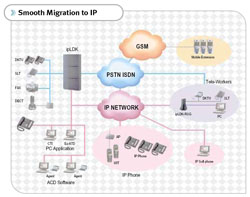 |
Of course the Call Management options available on the system can be greatly enhanced if Computer Telephony Integration is used, connecting your computer network into the telephone system and allowing you to control aspects of your calls from your desktop. There are two dedicated products supported. One, ez-Phone provides a graphical interface on an indivdual users desktop, allowing them to dial from customer database, and pop up customer information based on the dialed nuber of an incoming call, amongst other fesatures. There is also ez-Attendant which enables a manager to observe and manage call activity across a network of digital, cordless and IP extensions. |
| INDIVIDUAL CALL RECORDING & VOICE MANAGER
|
 |
 |
 |
|
Older models of LDK had a suite of Software applications to extend functionality to the Desktop. These have been enhanced by the addition of a Voice Manager for Individual Voice Recording (IVR) via the PC. An incoming call can now be stored on a PC as a .WAV file, tagged with both the Calling Line Identity and Name (if known) of the caller.
The new applications that utilise it have been branded Call Manager, Call Manager Advanced and Call Manger Attendant respectively. Call Manager and Call Manager Advanced are Softphone applications, while Call Manager Attendant provides automated attendant functions. Control is via a simplified Graphical User Interface (GUI) and connection of a 7000 series phone to a PC is via a USB cable.
The Voice Manager function also allows greater control of Voice Recordings. A Recording Search function is available, and the called party can forward a voice message and insert an additional comment, or can rewind the voice message whilst listening. The default step is 5 seconds, but this can be changed. If CLI is presented then it is saved with the message and displayed when the user is listening to the message. Call Back can be initiated during message retrieval. In addition to the GUI, many features are also available via context sensitive menu keys on the handset.
Intercom Features
- INTERCOM BOX: A convenient ICM box can be connected to the system. The ICM box can receive page announcements and intercom calls. And the ICM box can signal assigned stations in the system. Any combination of keysets or ICM boxes can be arranged in the system.
- BACKGROUND MUSIC: A keyset can receive audio, generally music, from an internal or external source while idle. Music from the source is received over the keyset speaker and will be shut-off during ringing, paging announcement or when the station is off-hook.
- CALENDAR DISPLAY: The calendar is displayed on the large LCD of a digital keyset.
- HOT LINE/WARM LINE: A station can be programmed to perform a pre-assigned function when the station goes to an off-hook state. The function can be activated immediately upon an off-hook state (Hot Line) or after a delay, if no other action is taken within a predefined time (Warm Line).
- FLASH ON ICM CALL: This feature enables station users to utilize the [FLASH] button to terminate pages and intercom calls. Pressing the [FLASH] button whilst paging or on an intercom call will terminate the activity and return intercom dial tone.
- INTERCOM CALL: The system incorporates a non-blocking internal communications network (intercom), which can be accessed by all stations, connected to the system. A station is allowed to call another station in the system or to access page zones by dialling the applicable number from the numbering plan.
- INTERCOM CALL ON HOLD: A digital keyset station user can place an intercom call on hold using the [HOLD/SAVE] button or the [ICM] button. The call can only be retrieved at the station that placed the intercom call on hold.
- INTERCOM LOCK-OUT: When a station goes off-hook and does not initiate dialling during the Dial-tone Time or, if the duration between dialled digits exceeds the Inter-digit Timer, the station will receive error tone and the call attempt will be abandoned. In order to complete the call, the user should return to an on-hook state and re-start the call attempt.
- INTERCOM SERIAL CALLING: With DSS flexible buttons, users can place consecutive ICM calls without the need for regaining intercom dial tone (no need to hang-up) between calls. The user can simply press the appropriate DSS flexible button.
- INTERCOM STEP CALL: When a station receives a busy signal after placing an intercom call, the user can request a call to a different station by dialling only the last digit of the new station number.
- INTERCOM TENANCY GROUP: A station can be assigned to one of the system Intercom Tenancy Groups. Each Intercom Tenancy Group can be operated independently and the stations in the group can be assigned an individual CO group to use. A maximum of 15 Intercom Tenancy Groups can be assigned in the system.
 CONFERENCE ROOMS
The IPLDK Evolution greatly expands on the conferencing capabilites of previous LDK systems. There are 9 Conference Rooms available, each capable of handling up to 15 members. Internal or External parties can dial into a conference without being invited by the conference supervisor and Conference rooms can be activated/deactivated as required.
Paging
A station which is allowed to access page facilities, can connect and transmit voice announcements to any or all of the systems external/internal page zones. Stations to receive pages for a given zone are assigned to the zone. A page warning tone, if assigned, will be provided to the page zone(s) prior to the audio connection. The user is allowed to continue the page for a specified period. After the time is expired, the user is disconnected and the page zone(s) is returned to idle. Different types of paging function are available.
Voice Announcement functions
As mentioned above, Voice Manager allows unprecedented control and efficiency in handling Incoming Voice Recording. The Voice Announcement functions allow appropriate automated responses to be set up via the Call Manager Atttendant. These functions include:
- System Greetings and Prompts: Attendant stations in the system can record the voice announcements for system greetings and prompts. System greetings should be recorded before use. Default System prompts in the users own language are contained in the VMIB. Users can also modify these prompts. Prompts for date and time are contained in the VMIB to be used for date and time stamping. With the help of these prompts, users can understand when the voice message has arrived. Prompts for date and time are also built-in and recorded in the user's own language.
- User Greetings & Voice Message Wait: If VMIB access is allowed, a user can record a User Greeting and forwarded calls to the VMIB. Callers can leave a voice message at the station after hearing the user's greeting.
- VMIB Message for Paging: Users can record VMIB messages for paging.
- VMIB Message for SOS Paging: The system allows to be recorded multiple VMIB messages for pre-recorded paging. Depending on circumstance, user can use pre-recorded messages for paging. Recorded VMIB message is paged to a page zone at emergency.
- Night and Weekend VMIB Service: A CO line can be programmed so that an assigned VMIB message is automatically played in Day, Night, Weekend or On-demand mode. Also, the CO line may be dropped after the assigned VMIB message is played by Admin programming.
- VMIB MOH: An Attendant can record a VMIB MOH announcement. It can be used as the MOH source for the system.
- Remote VMIB Control: An outside caller can access the VMIB through DID/DISA/Transfer via calling a station, which is in VMIB Forward mode. Upon entering VMIB controlling mode, the user can retrieve received messages, change user greeting, release Call Forward to VMIB, etc.
- VMIB Message Transfer: A message left for a station can be transferred to another station in the system.
Attendant Functions
The system can be programmed with three types of attendants. The type and maximum assignments for each type are:
- System Attendant - one system attendant is defined as the first main attendant
- Main Attendant - A maximum of 5 stations can be defined as main attendants. The fist main attendant is the system attendant and it can be changed but not removed. All main attendants can access System Attendant Programming.
- Intercom Group Attendant (only for Intercom Group) - each intercom tenancy group can have its own attendant. The attendant only controls the stations belonging to the intercom tenancy group.
|
Expanded Attendant functions are accessable through ez-Attendant, a custom application for use with IPLDK systems that allows observation and management of call activity across a network of digital, cordless and IP extensions.
|
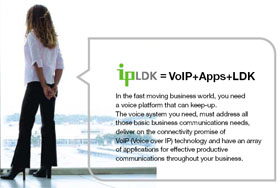 |
|
|
|
|
